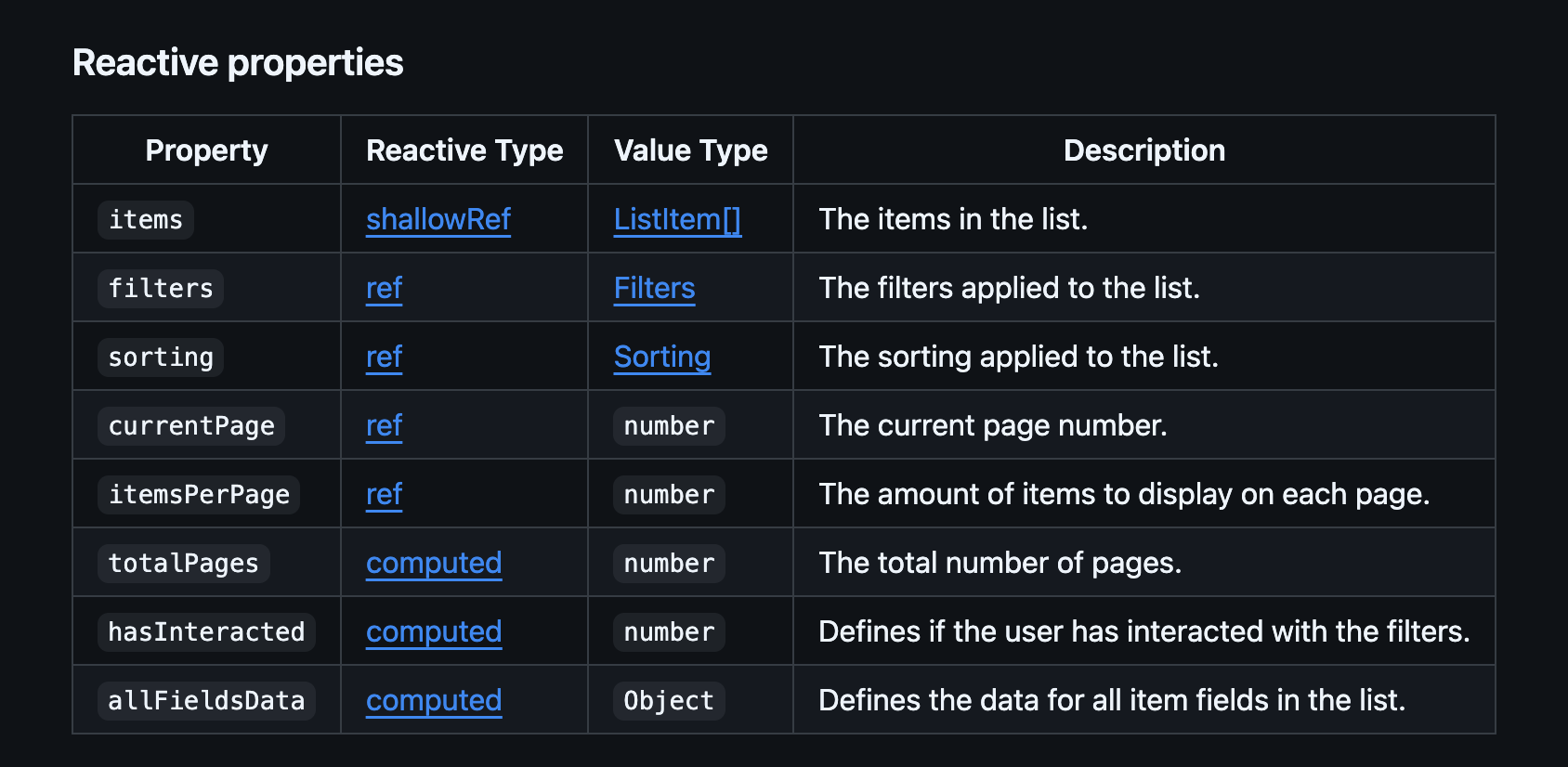Animated copy to clipboard button
I use this little snippet in almost every project. It's clean, simple and has lots of room for creativity.
How (and why) to add keyboard shortcuts to your Webflow site
A small keyboard shortcut can make a marketing site feel faster, more intentional, and “app-like” with almost no extra design or development
Understanding the FS Attributes API
Since Finsweet released its attributes as open source, I've been dipping in and out to understand how the API works and how it can be used effectively. Here's an explanation of the API methods and properties that I use pretty frequently to open more doors in my projects.
Useful GSAP utilities
A practical, code-heavy dive into GSAP’s utility functions—keyframes, pipe, clamp, normalize, and interpolate—and why they’re so much more than just shortcuts for animation math.
Using Functions as Property Values in GSAP (And Why You Probably Should)
GSAP lets you pass _functions_ as property values. I've known this for a while but never really explored it particularly deeply. Over the last couple of weeks I've been testing, experimenting and getting creative with it to deepen my understanding.
Organising JavaScript in Webflow: Exploring Scalable Patterns
Exploring ways to keep JavaScript modular and maintainable in Webflow — from Slater to GitHub to a custom window.functions pattern. A look at what’s worked (and what hasn’t) while building more scalable websites.